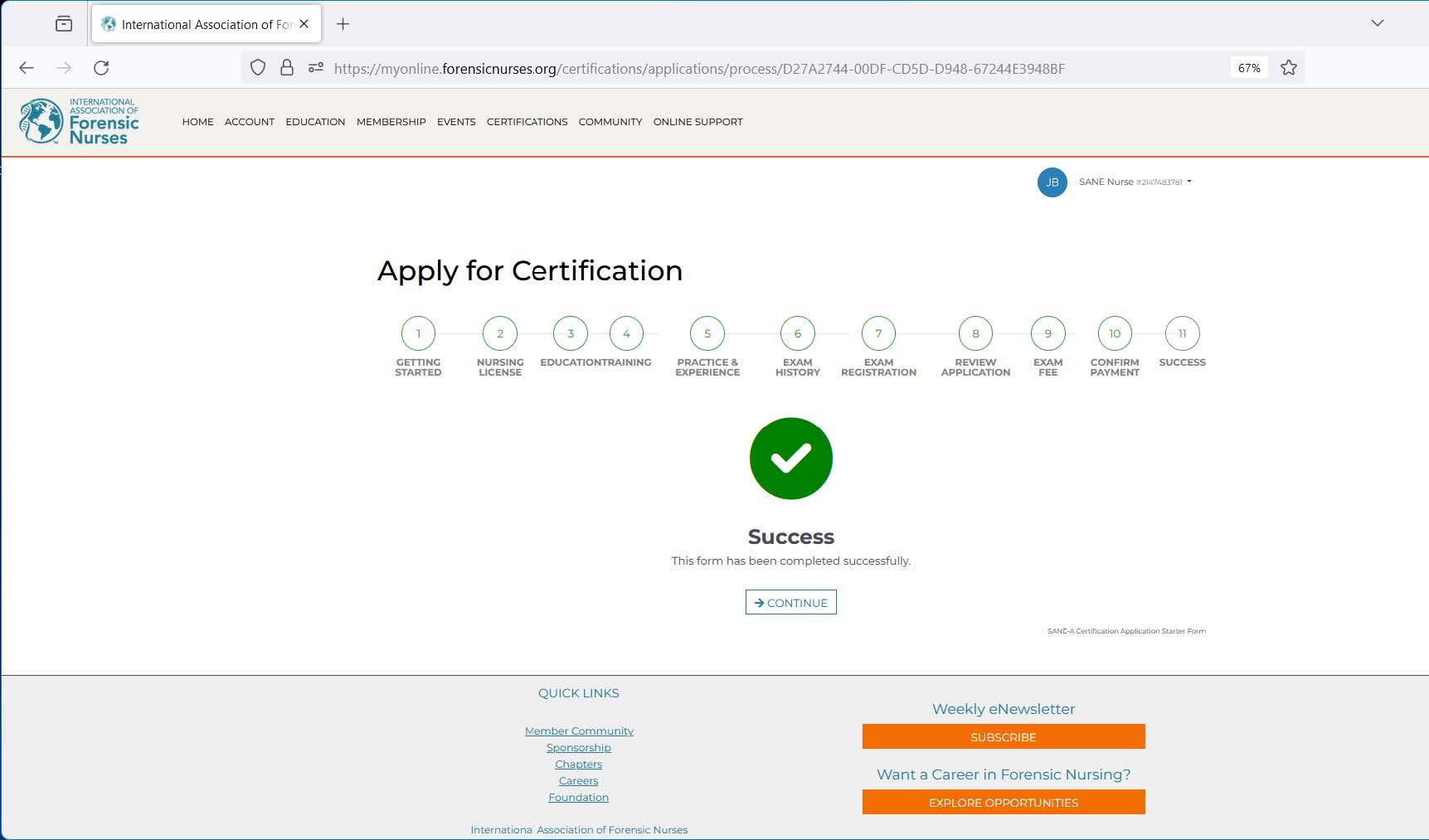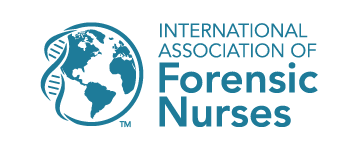Register for SANE-A/SANE-P
To apply for a SANE certification exam, please follow these steps:
-
Go to the IAFN website at forensicnurses.org and click the My Account button in the upper-right corner of the page to access your IAFN Member Portal.

-
Log In to your existing account or, if you don’t have an account, select the Set Up an Account option in the IAFN Portal.
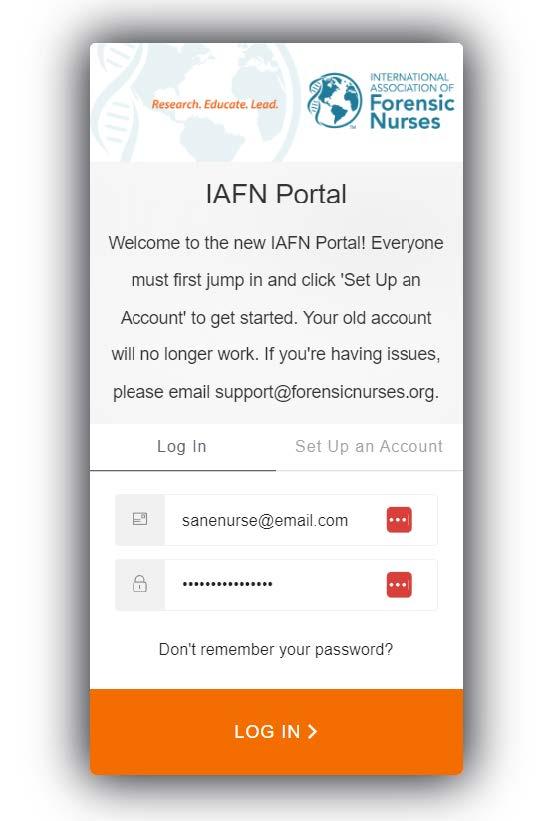
-
Once you’re in your Member Portal, select the Certifications option from the words at the top of your screen and then click the Browse Certification Programs option.
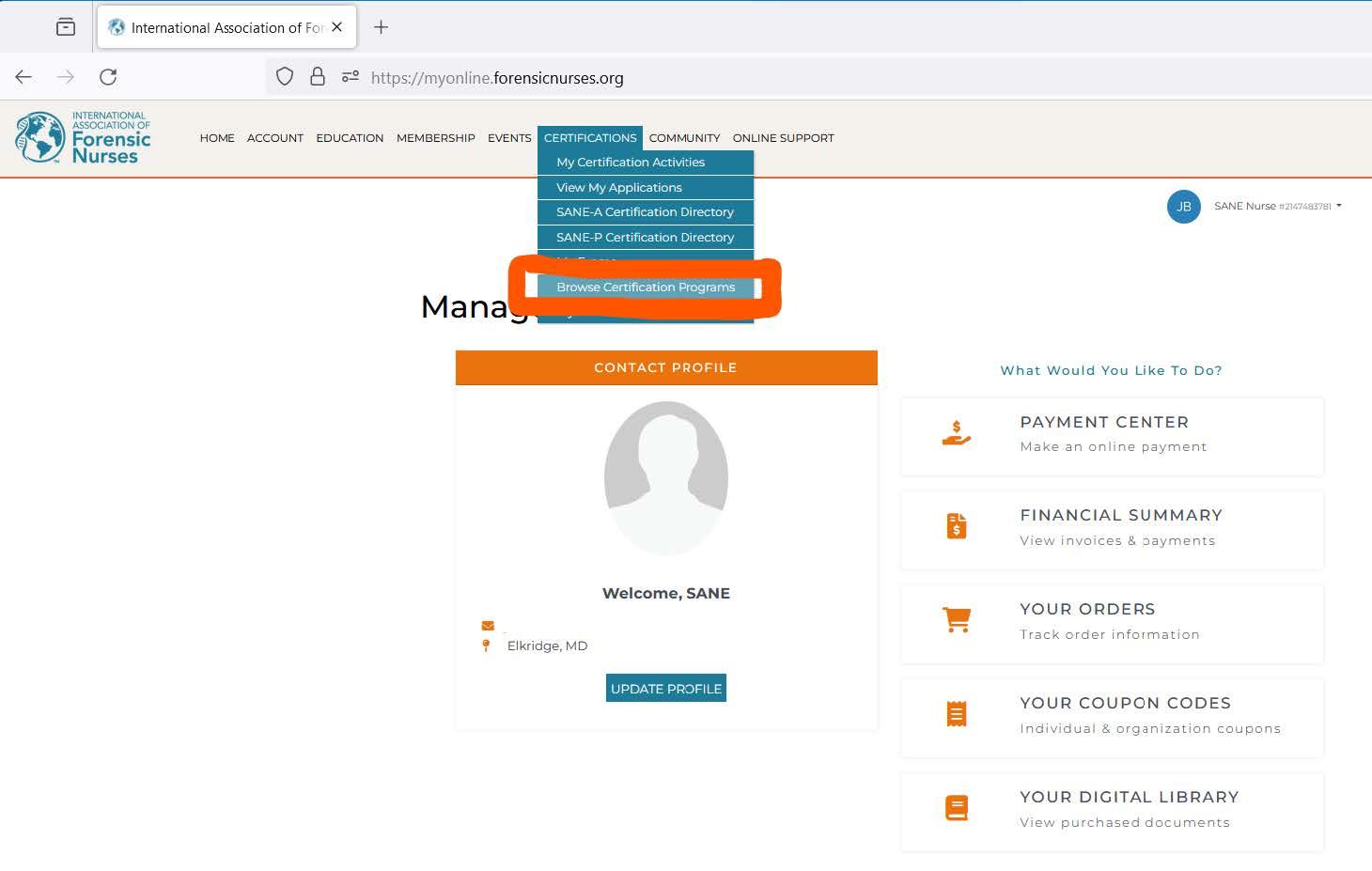
-
Select either the SANE-A or the SANE-P certification program.
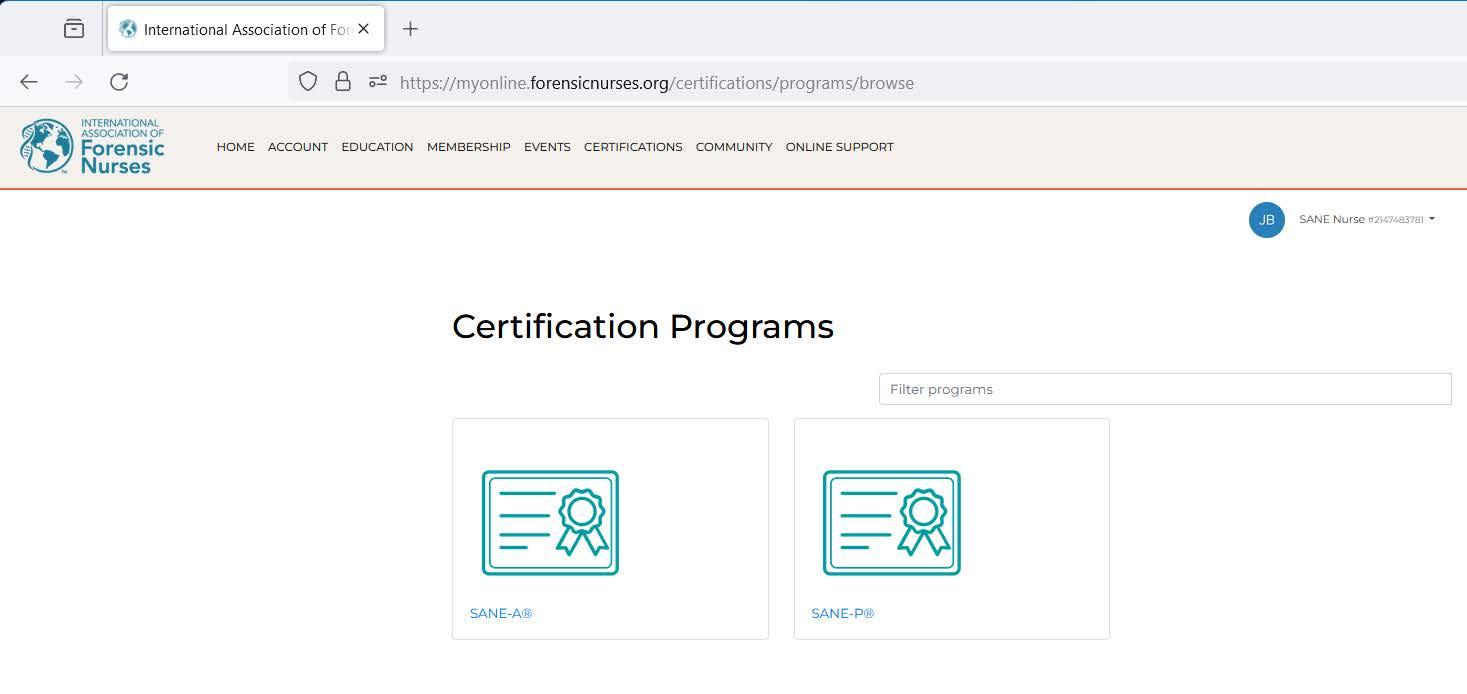
-
Click the Submit Application/Renewal button.
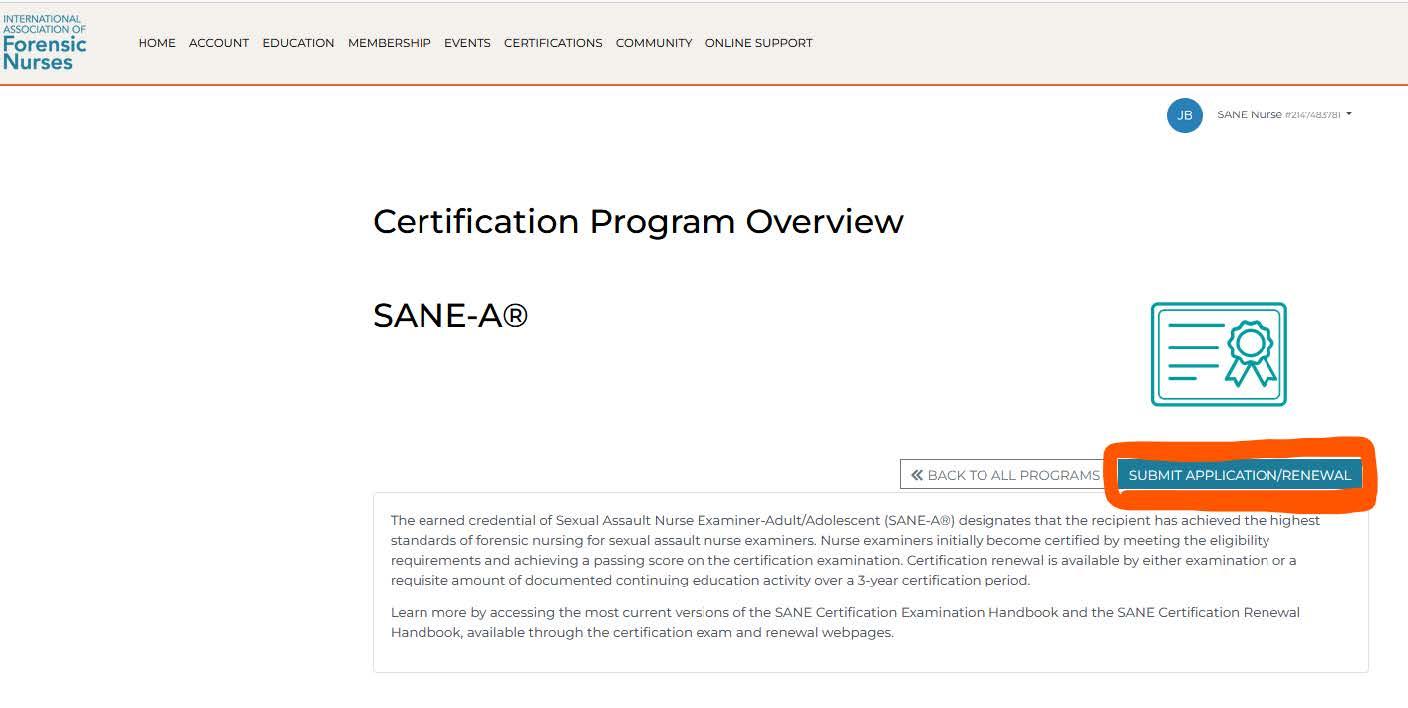
-
Start by entering your contact information and then click Save at the bottom of the page.
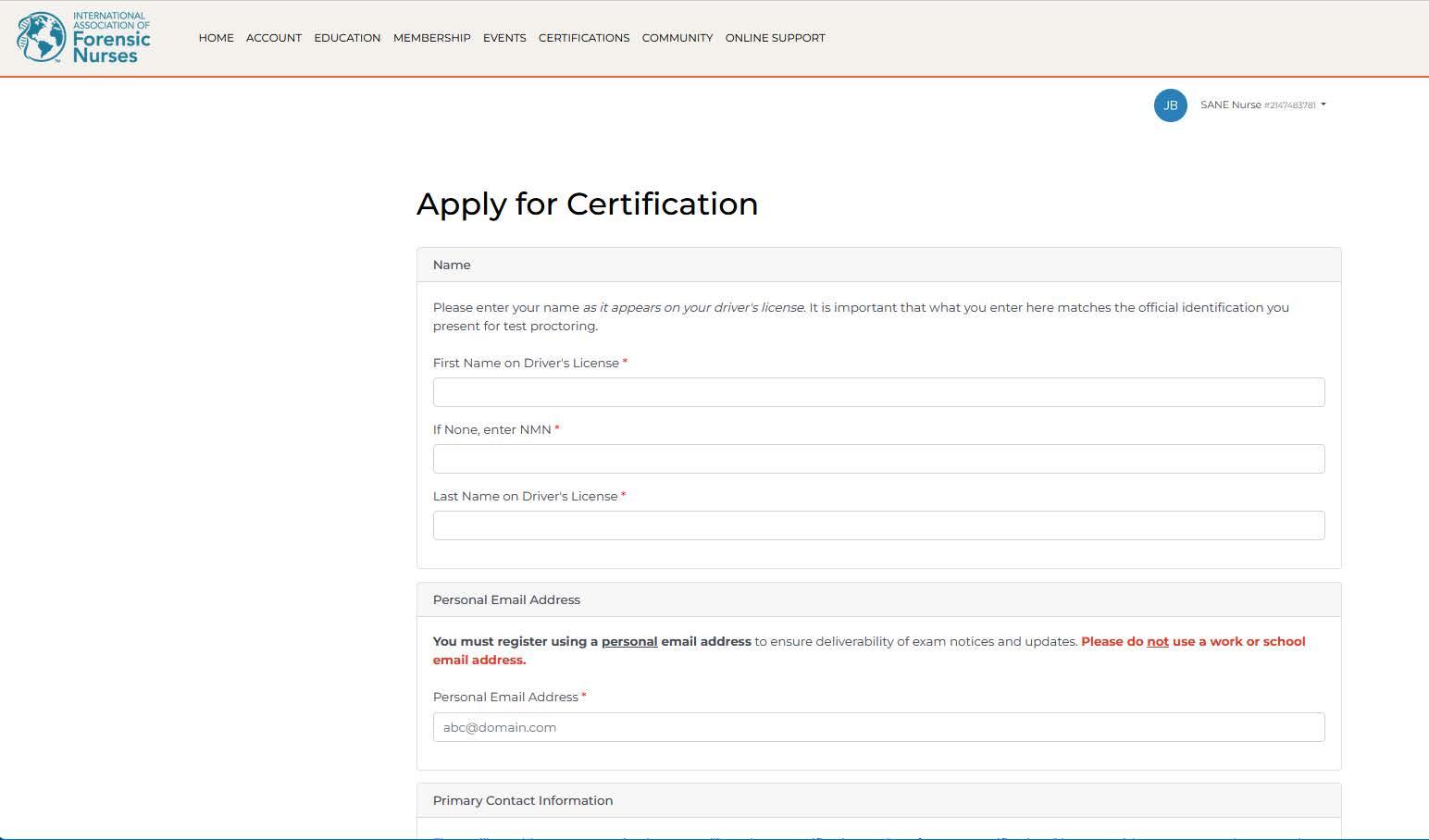
-
Follow the instructions on each page to complete your application.
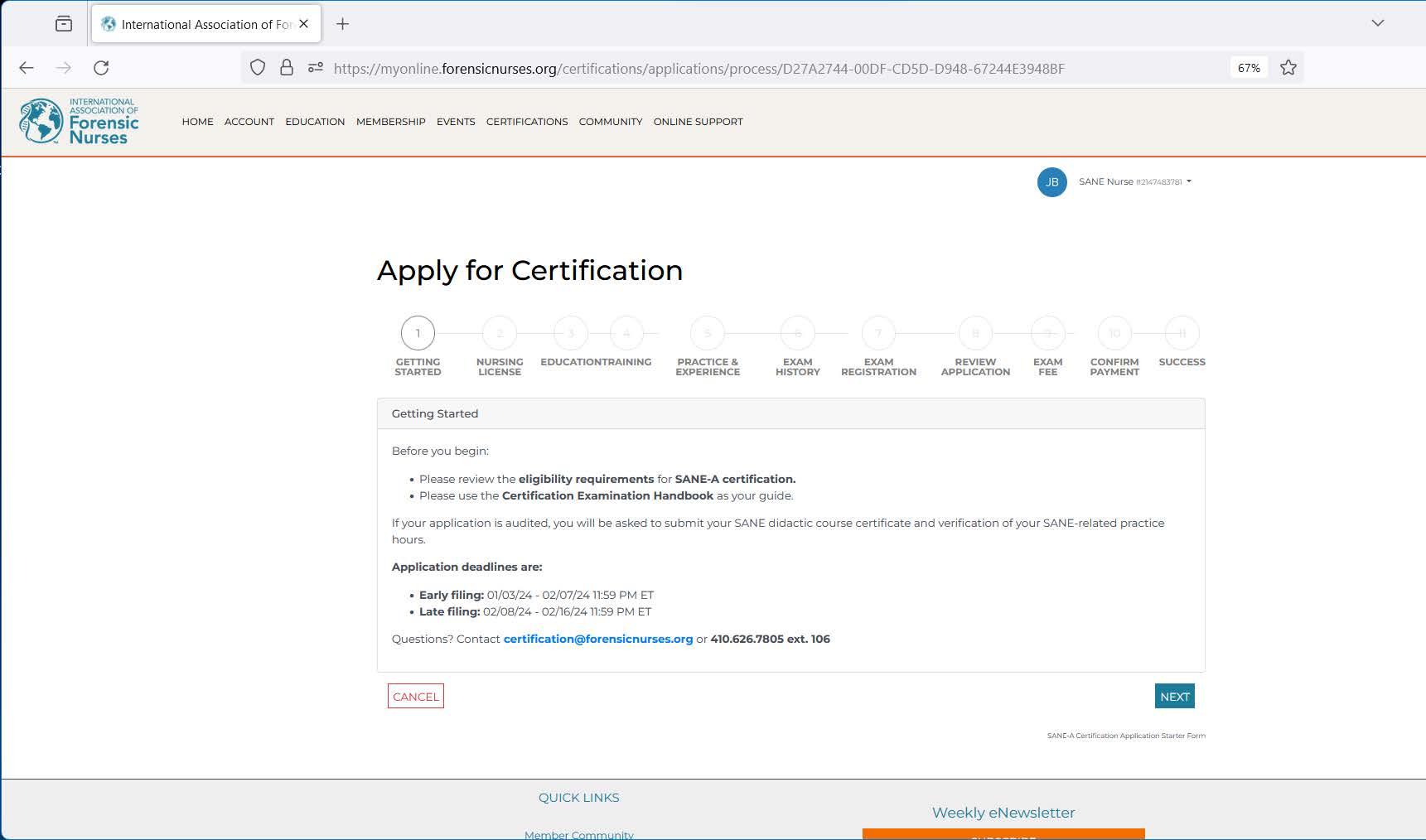
-
Review your application and sign the affidavit by clicking and holding down your mouse in the signature box until your signature is complete. You may click Save & Return Later or click Next to proceed to pay the application fee.
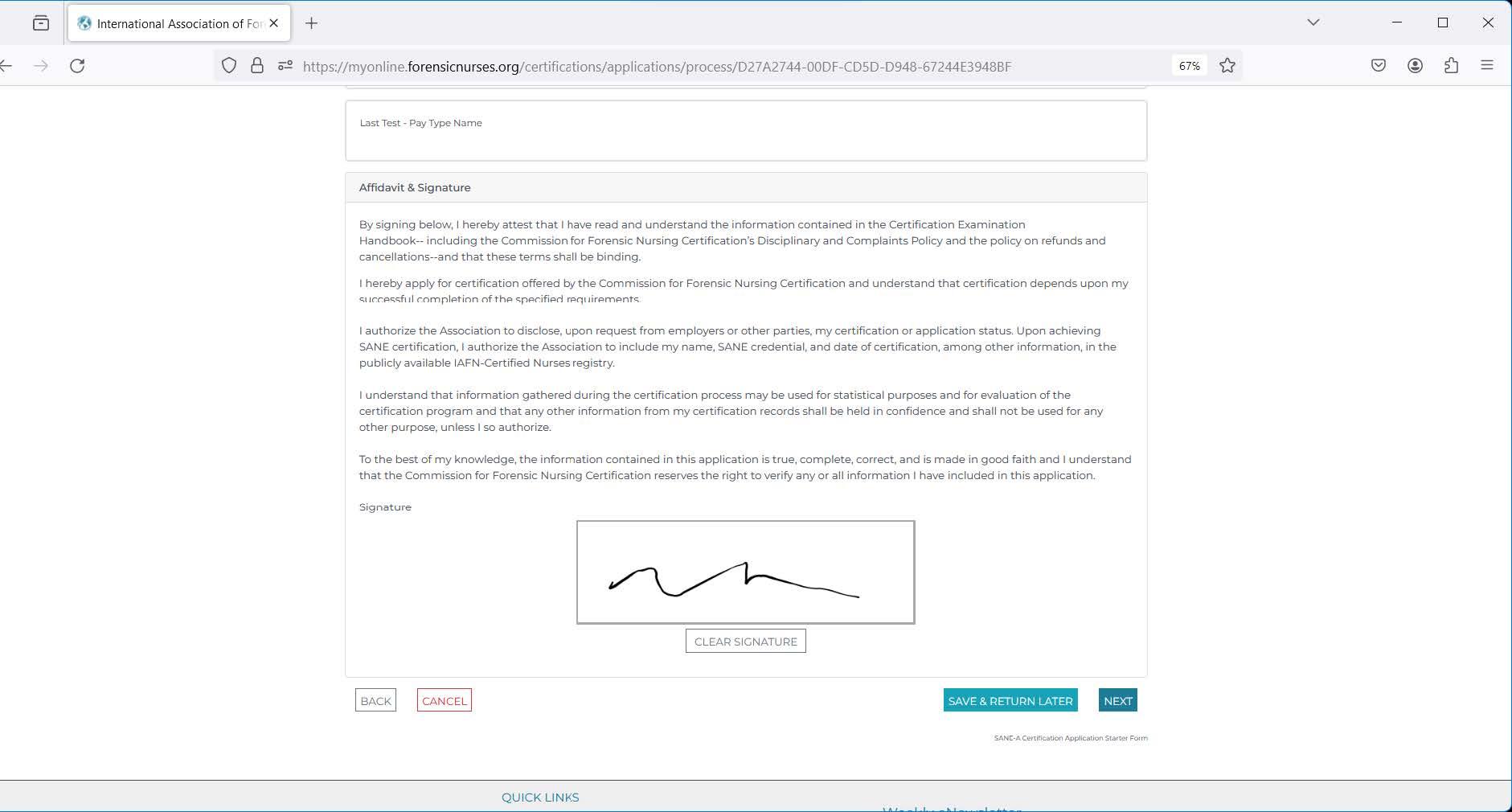
-
If you have a coupon/promo code, select the Apply Coupon Code button to enter it. Enter your payment method by clicking the Add a credit or debit card option and then click Next to continue.
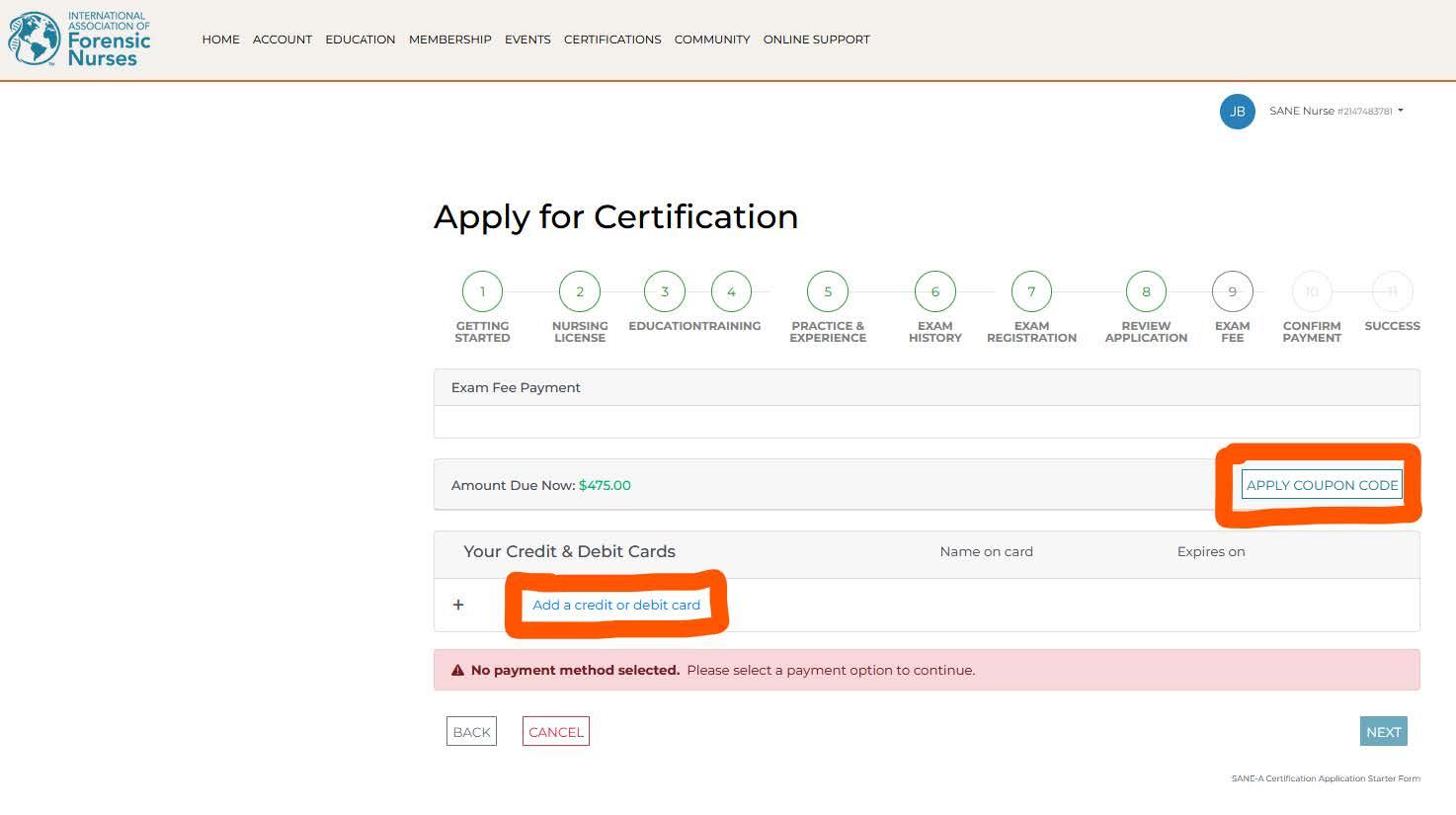
-
On the Confirm Payment page you’ll see two lines: one for the Exam Registration Fee ($0), and the other for the Exam Fee. This is normal and expected! Verify that the total highlighted in green is correct and then click Process Order.
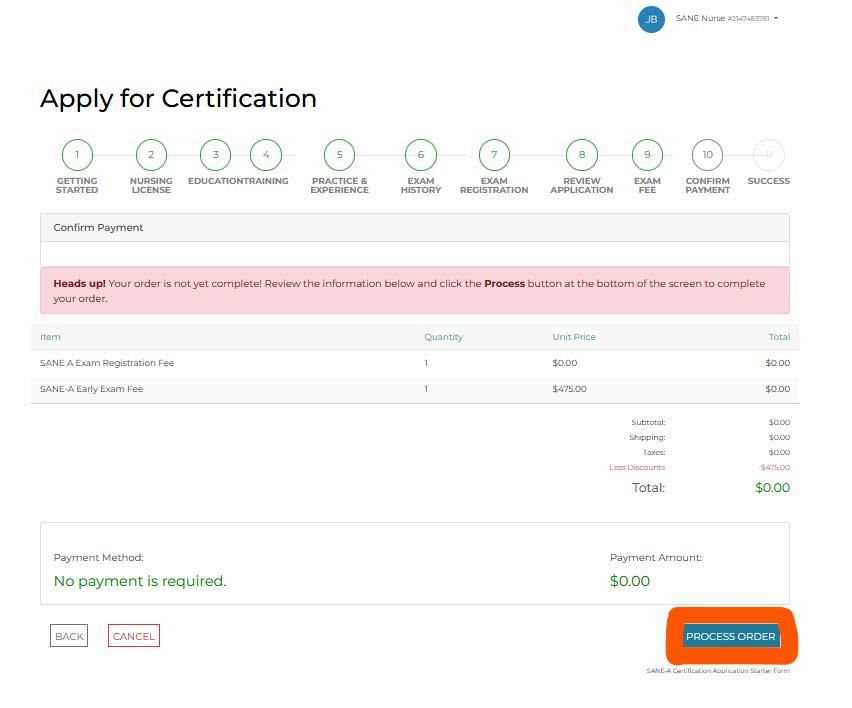
The Success page will confirm that you’ve completed and submitted your application!