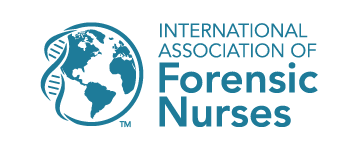Technology Tips for IAFN’s Learning Center
If you are trying to access the IAFN Learning Center from a hospital, university, or other institution, your IT department may have installed firewalls or otherwise blocked necessary ports. If you have completed all of the steps below and are still have trouble with the Learning Center, please contact your organization’s IT department.
- To access the Learning Center, you must use high-speed internet (cable, FiOS, some DSL/T1). Because of the size of the courses, you cannot view them using dial-up internet service.
- The Learning Center works best in Firefox or Google Chrome.
Other FAQ’s
My course is getting stuck between the segments. Help!- If your course seems like its stuck, see if you can click the title of the next segment on the left side of your screen, or click the word “refresh” below the segment titles. Note: Ensure you are at the end of a course segment. If you click the refresh button in the middle of a segment, it will restart that segment and you will have to watch it all over again.
- You can also try exiting the Learning Center or that course and then relaunching the course. The system should remember which segments you’ve completed and then allow you to move forward.
- To ensure that all members of your group receive a certificate, you must submit a list of your group members to us in advance, so that we can enable the evaluation in their accounts, without requiring each of them to re-watch the webinar. Please contact the IAFN home office for further information.
- The Learning Center is designed for individual viewing. When you launch a course, the system will automatically track your individual progress through that course. If a group watches a webinar using one person’s account, only that person will receive a certificate, UNLESS you make the proper prior arrangements with the IAFN home office.