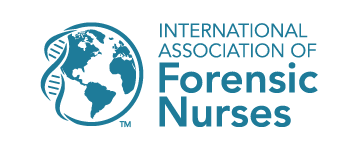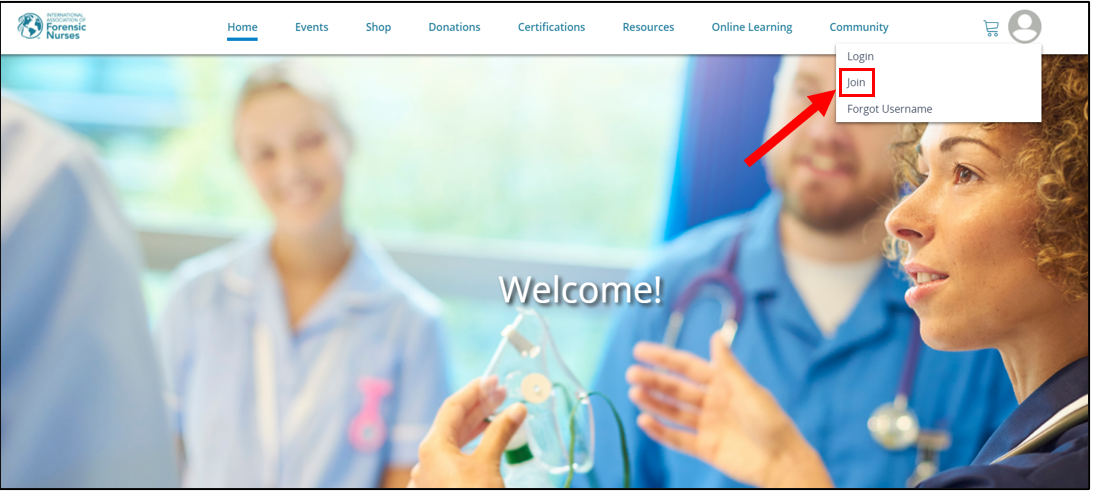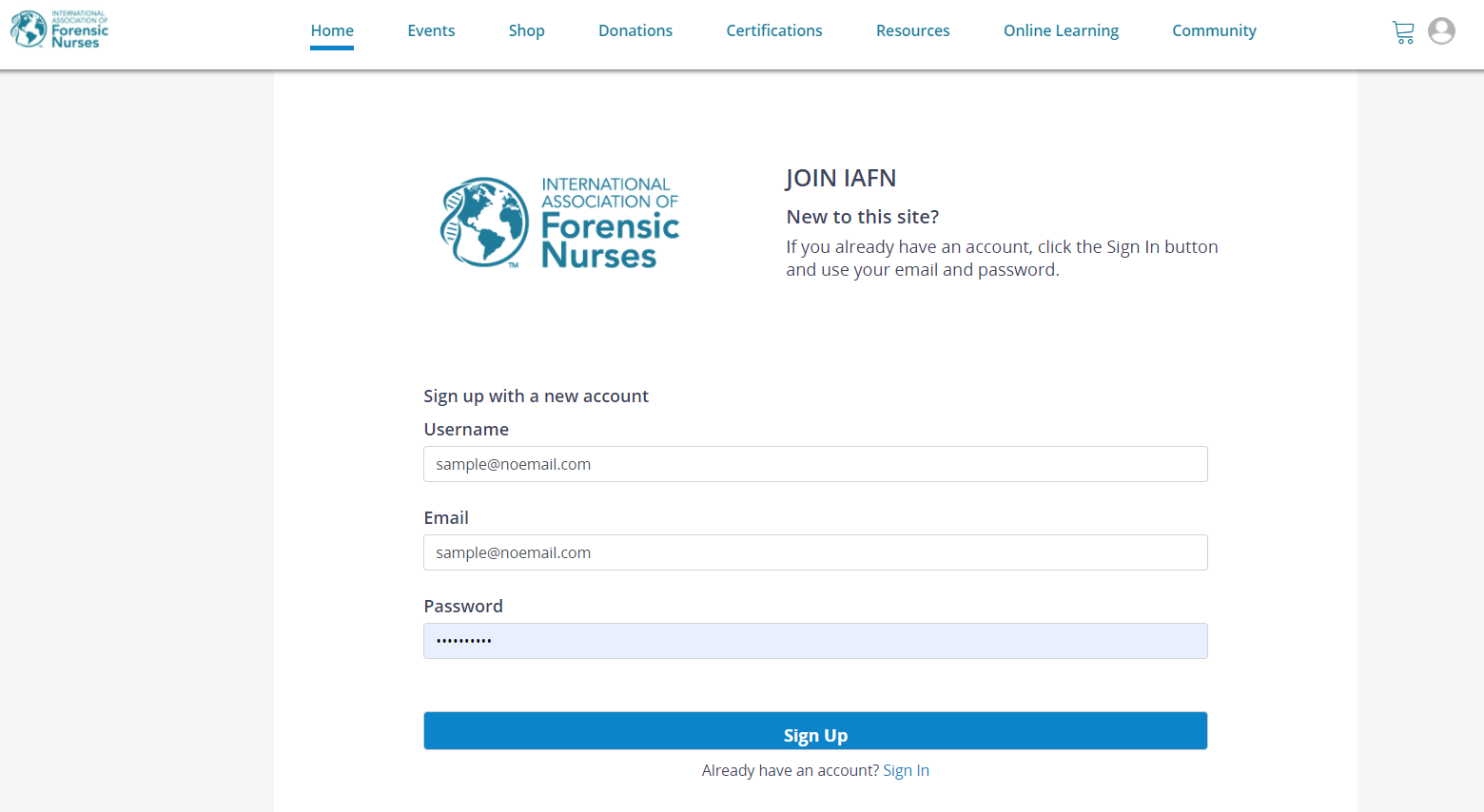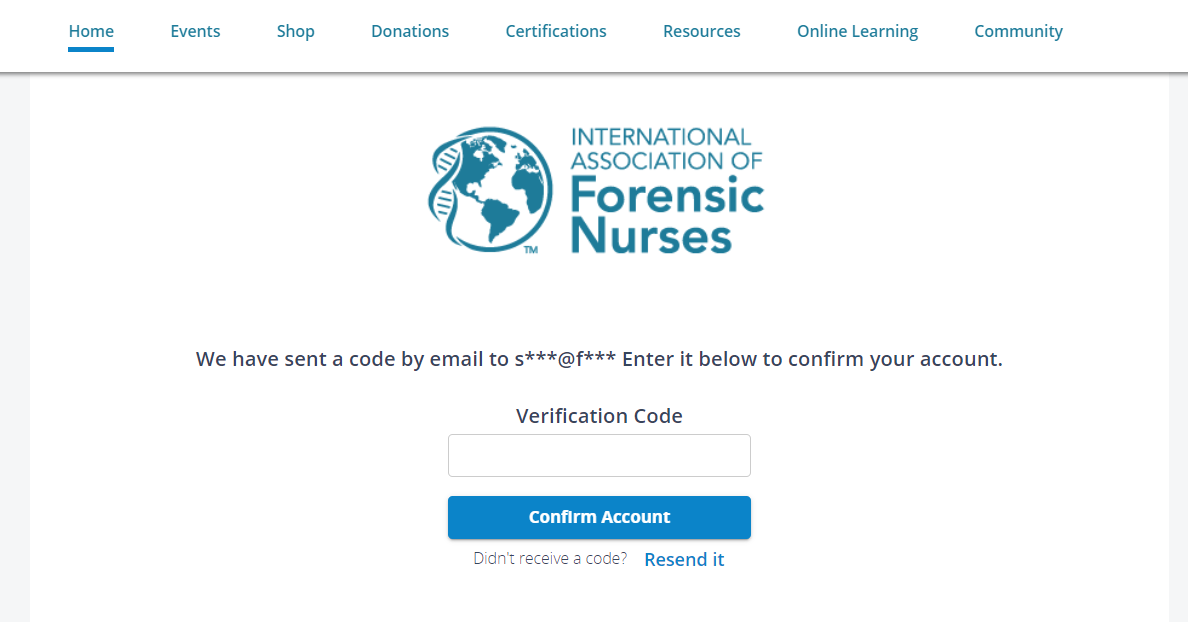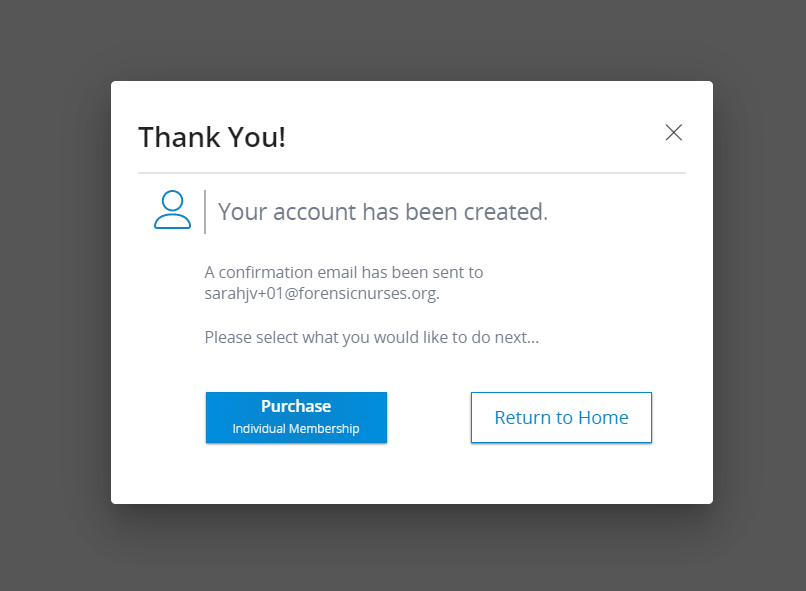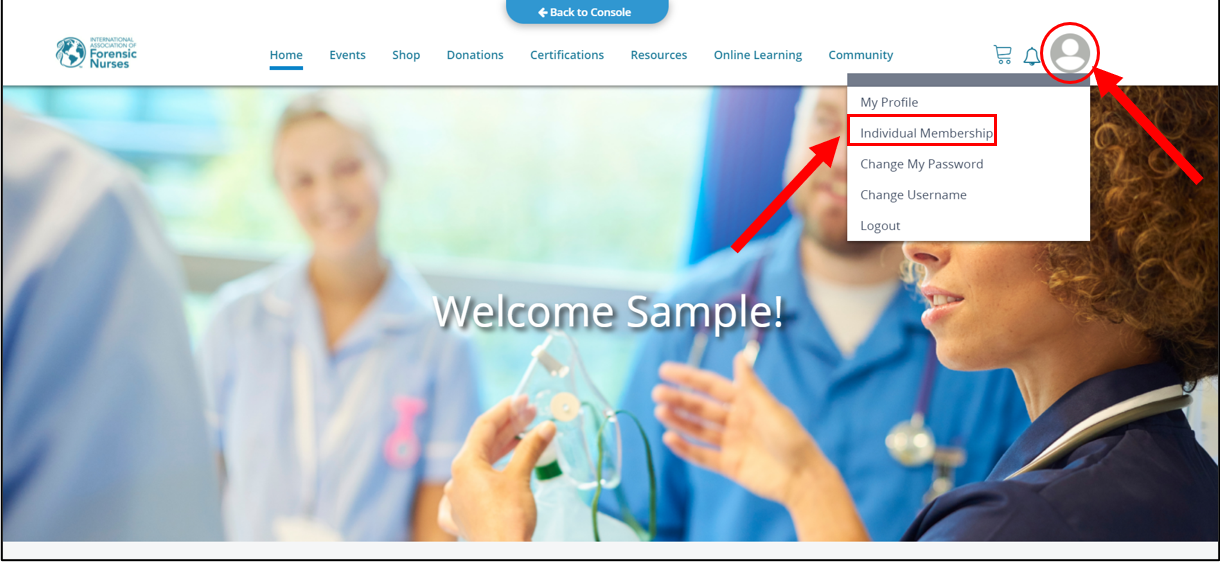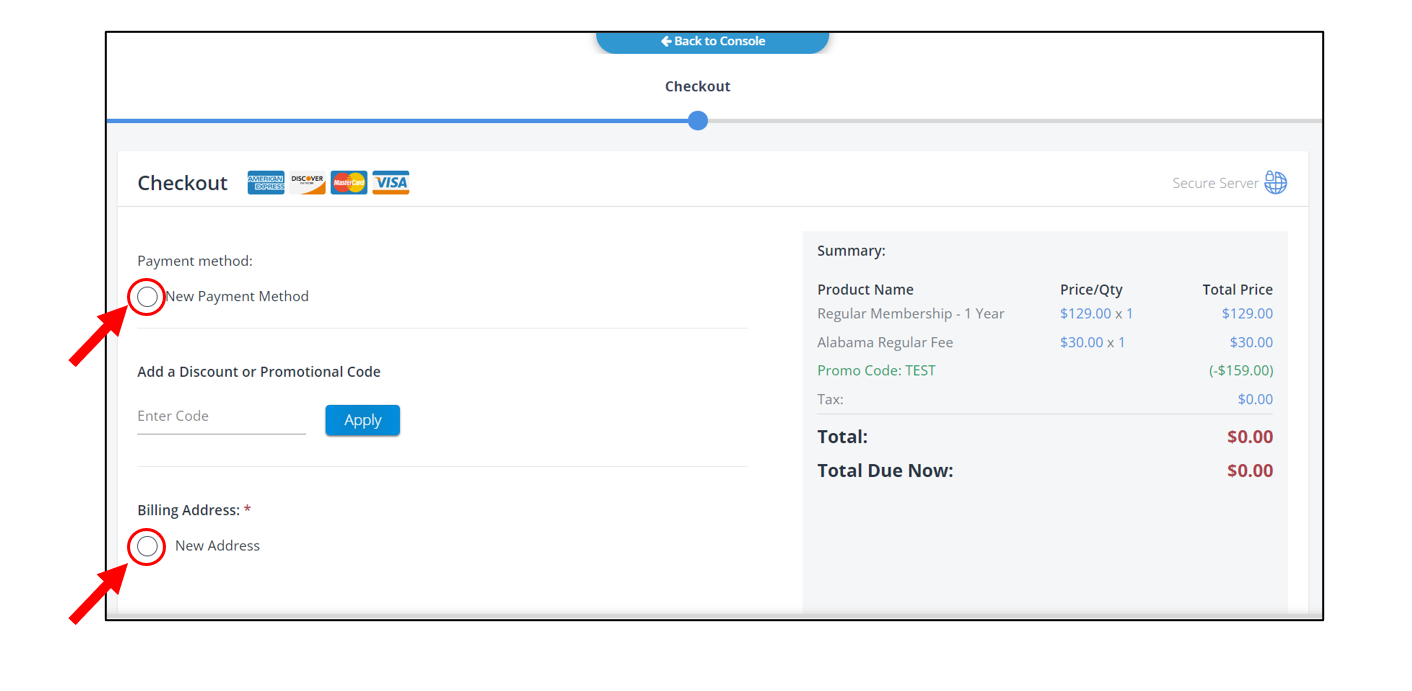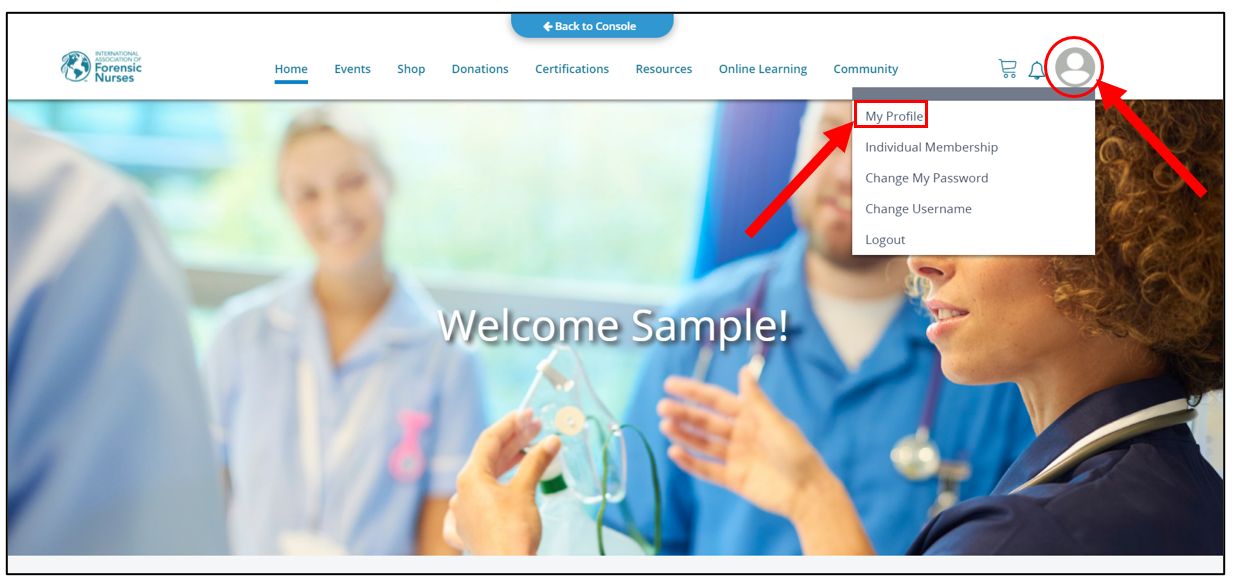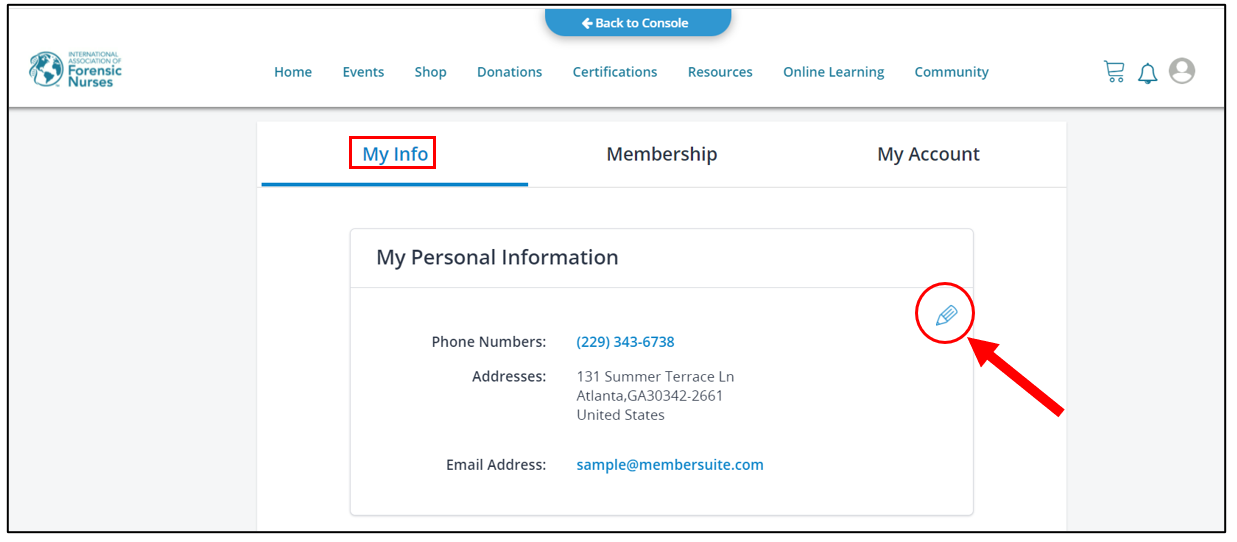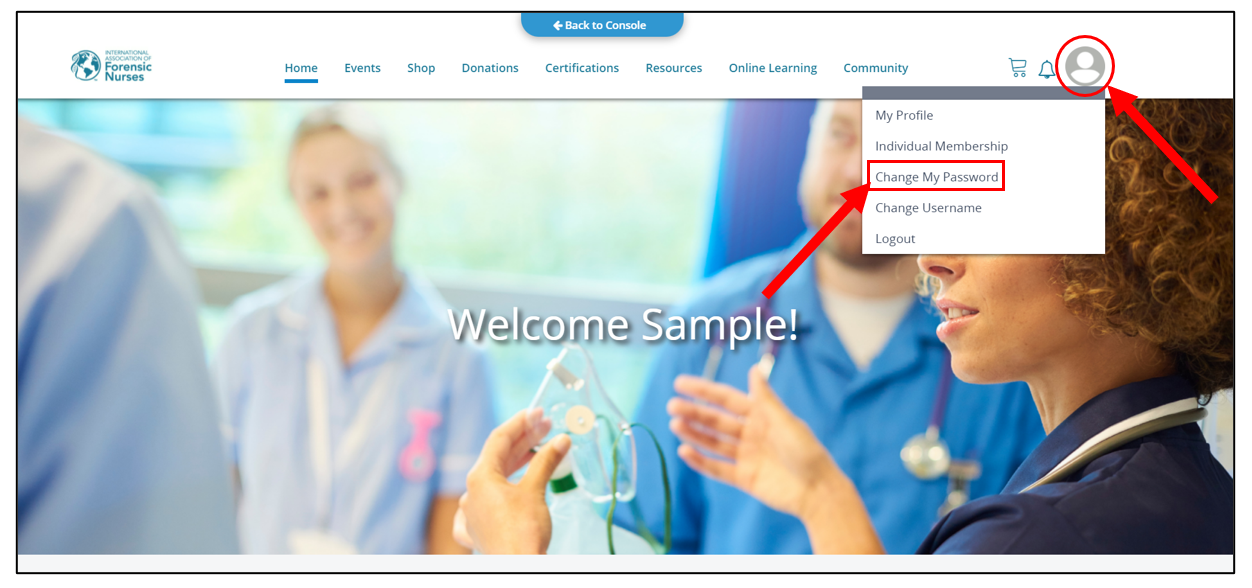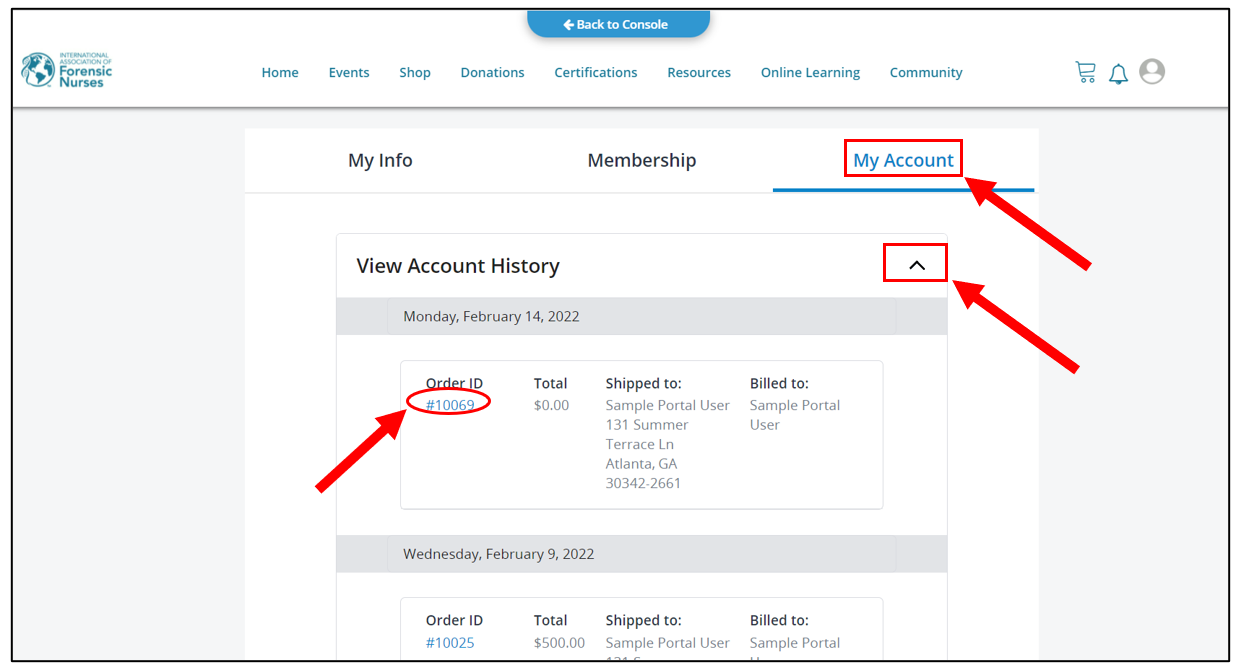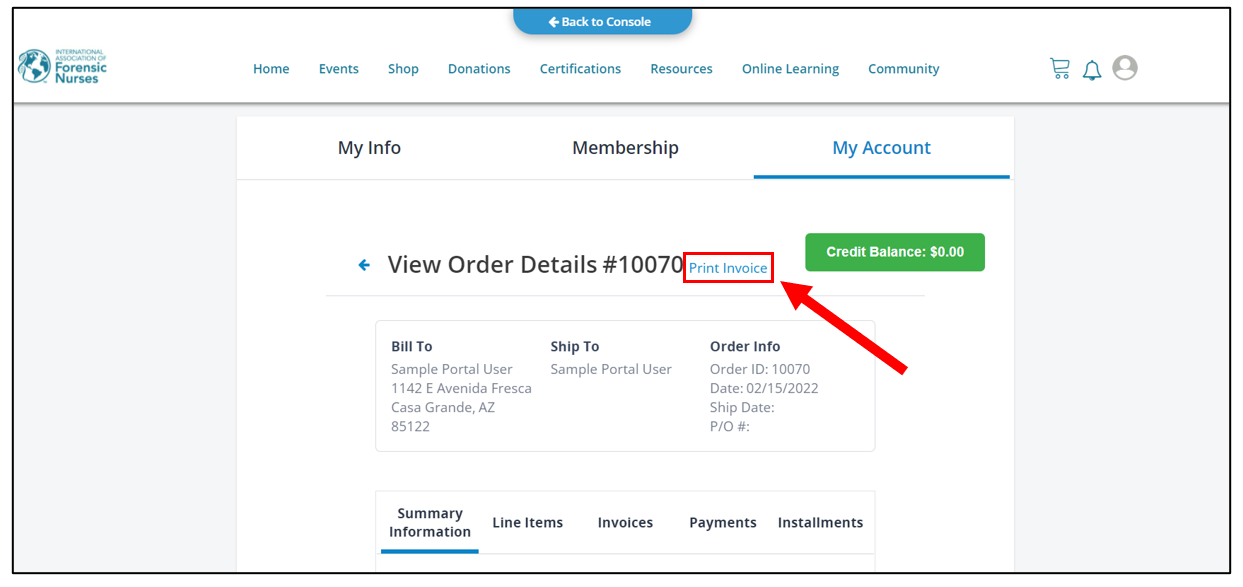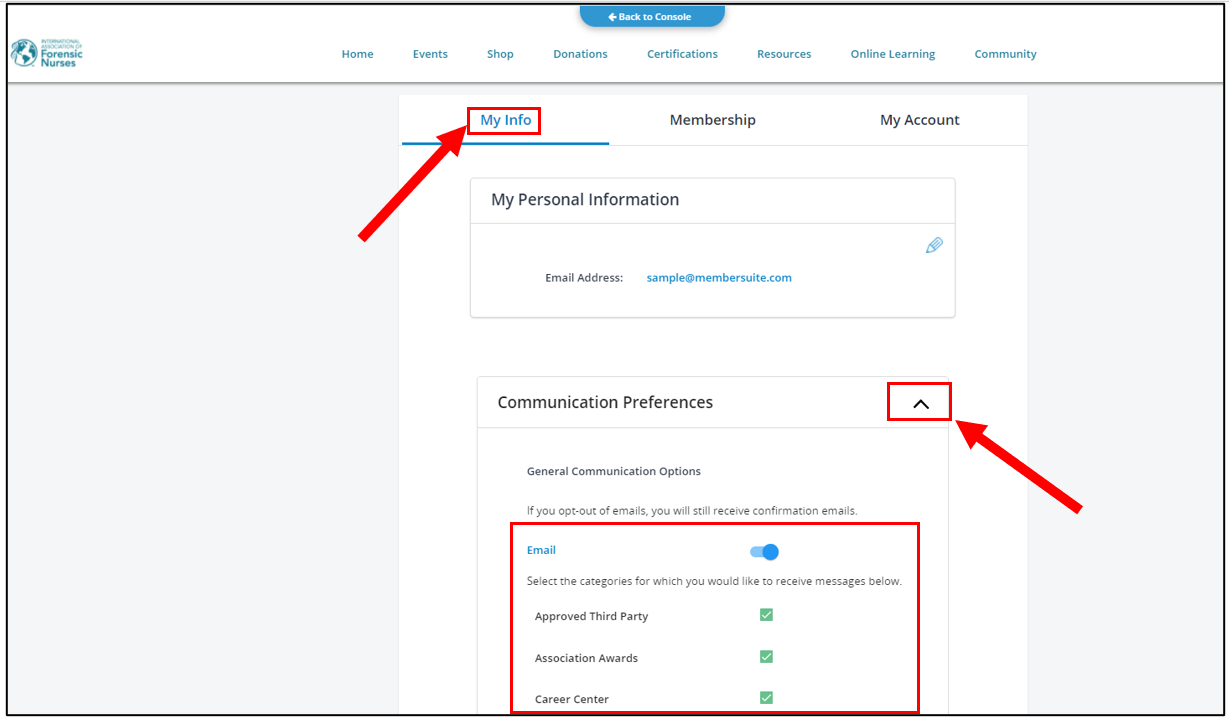Help
This is my first time logging into the new database. How do I login?
All existing IAFN members and non-members are required to reset their password when logging into the new and improved database for the first time.
Your username is the email on file for your original account.
You can reset your password here.
If you require assistance, please contact us:
Email: support@forensicnurses.org
Phone: 410-626-7805 ext. 7
What type of membership should I purchase?
We offer various options for you! We also offer membership bundle discounts starting at 5 nurses (3 in a rural setting). Learn more here.
I’ve never logged in before, how do I register and/or purchase an IAFN membership?
- From the IAFN website, you can create an account by selecting “MEMBER PORTAL” at the top of the site
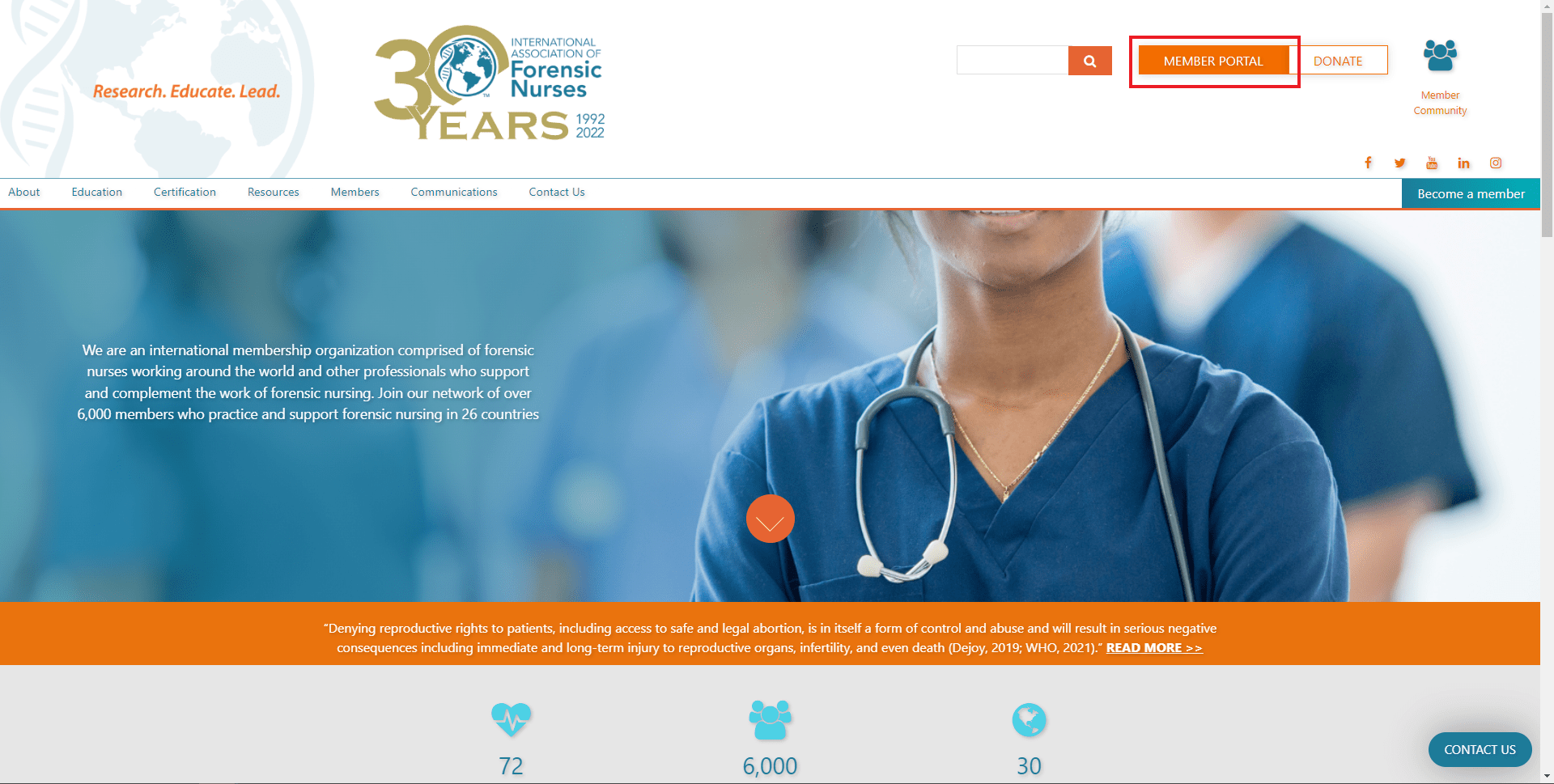
- From the Member Portal, select the person icon on the top right. When the options appear select “Join”.
- Create a username, enter your email and create a password, then select “Sign Up”.
- Enter the 6-digit verification code sent to the email you provided, then select “Confirm Account”. The verification email is immediately sent to you.
- On the next screen, enter the details to create your account, then select “Next”.
Please note the red asterisk are required fields. - On the next screen, enter your communications preferences.
Please note will always receive account specific notifications. - Once your account is created you have the option of purchasing membership or returning to the Member Portal home. For more information about purchasing an IAFN membership click here.
Note: Membership is not required for specific events, trainings, webinars and/or certification.
I’ve logged in before but don’t have a membership. How do I purchase an IAFN membership?
- From the IAFN website, you can create an account by selecting “MEMBER PORTAL” at the top of the site
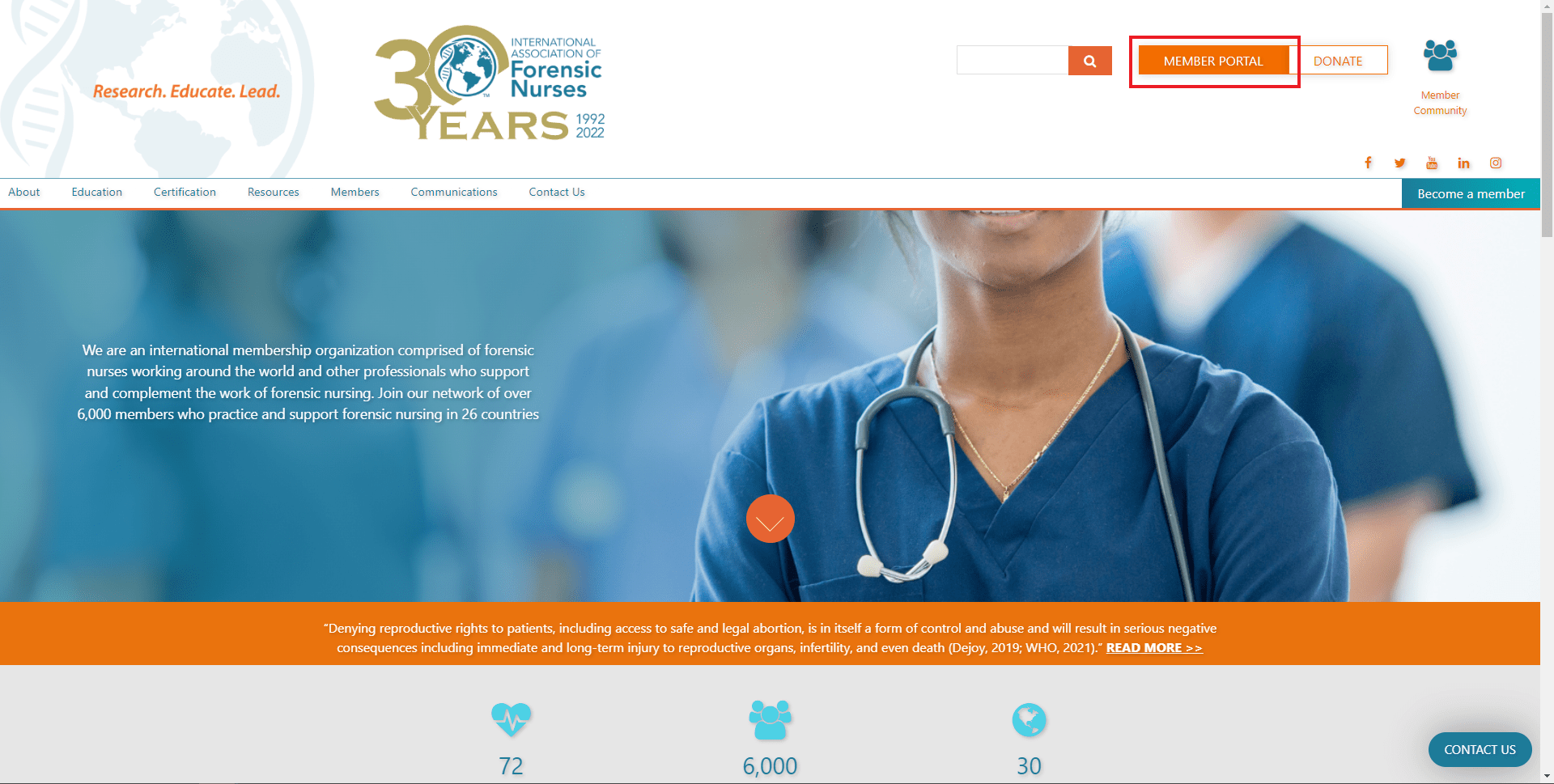
- From the Member Portal, select your picture or person icon on the top right. When the options appear select “Individual Membership”.
- Select the appropriate membership for you from the options available then select next. Some memberships are dependent on your RN (or equivalent status). If you do not see an option you are looking for, please contact us at Membership.
- On the next screen, if you are interested in Chapter membership, you can select your desired state chapter. You are able to join 2 state chapters and choose which is your primary. Select “next”, on the bottom right, to move on.
- On the next screen, you have the option of saving your credit/debit card information for renewals and/or future transactions. Depending on your membership, you may have additional questions. Select “next”, on the bottom right, to move on.
- On the next screen, select whether you would like to add a subscription of the print version of the Journal of Forensic Nursing (four issues a year). The online version of the JFN is included with every membership. Select “next”, on the bottom right, to move on.
- On the summary screen, you can view your selection(s). If you are satisfied, you can select “Add to Cart” at the bottom right. If you’d like to edit your item(s), you can select “Edit” at the top right.
- On the checkout screen, you can add your payment if it’s not already saved. “Billing Address” is required. If you have a discount/promo code this is the page you would enter it and select “Apply”. Select “Checkout”, on the bottom right, to complete your purchase. An order confirmation will be emailed to the email on file.
How do I update my contact information?
- From the IAFN website, you can create an account by selecting “MEMBER PORTAL” at the top of the site
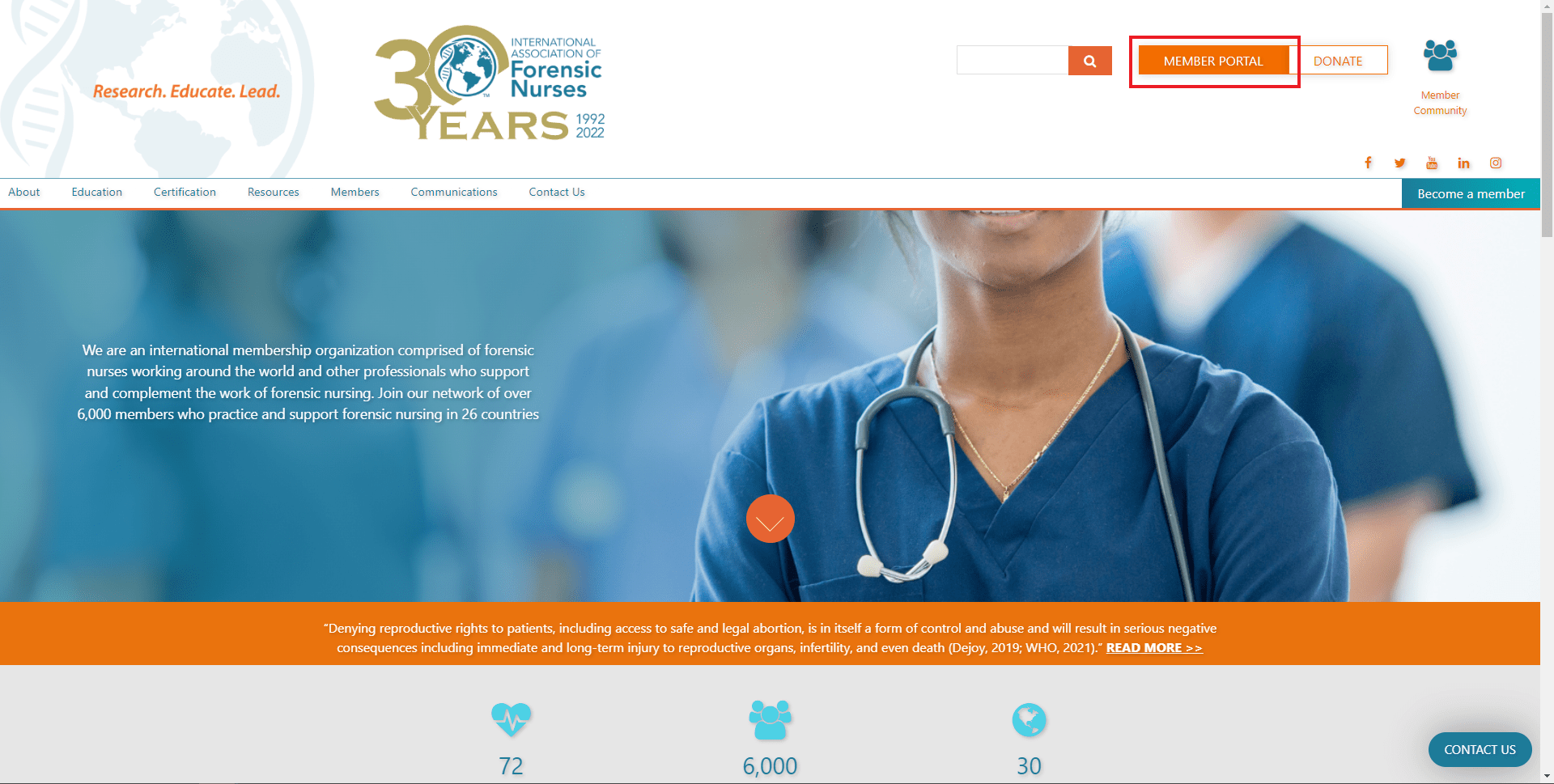
- From the Member Portal, select your picture or person icon on the top right. When the options appear select “My Profile”.
- Select the pencil icon within the “My Personal Information” box, within the “My Info” tab.
- Edit your member profile details and save.
How do I reset my password?
- From the IAFN website, you can create an account by selecting “MEMBER PORTAL” at the top of the site
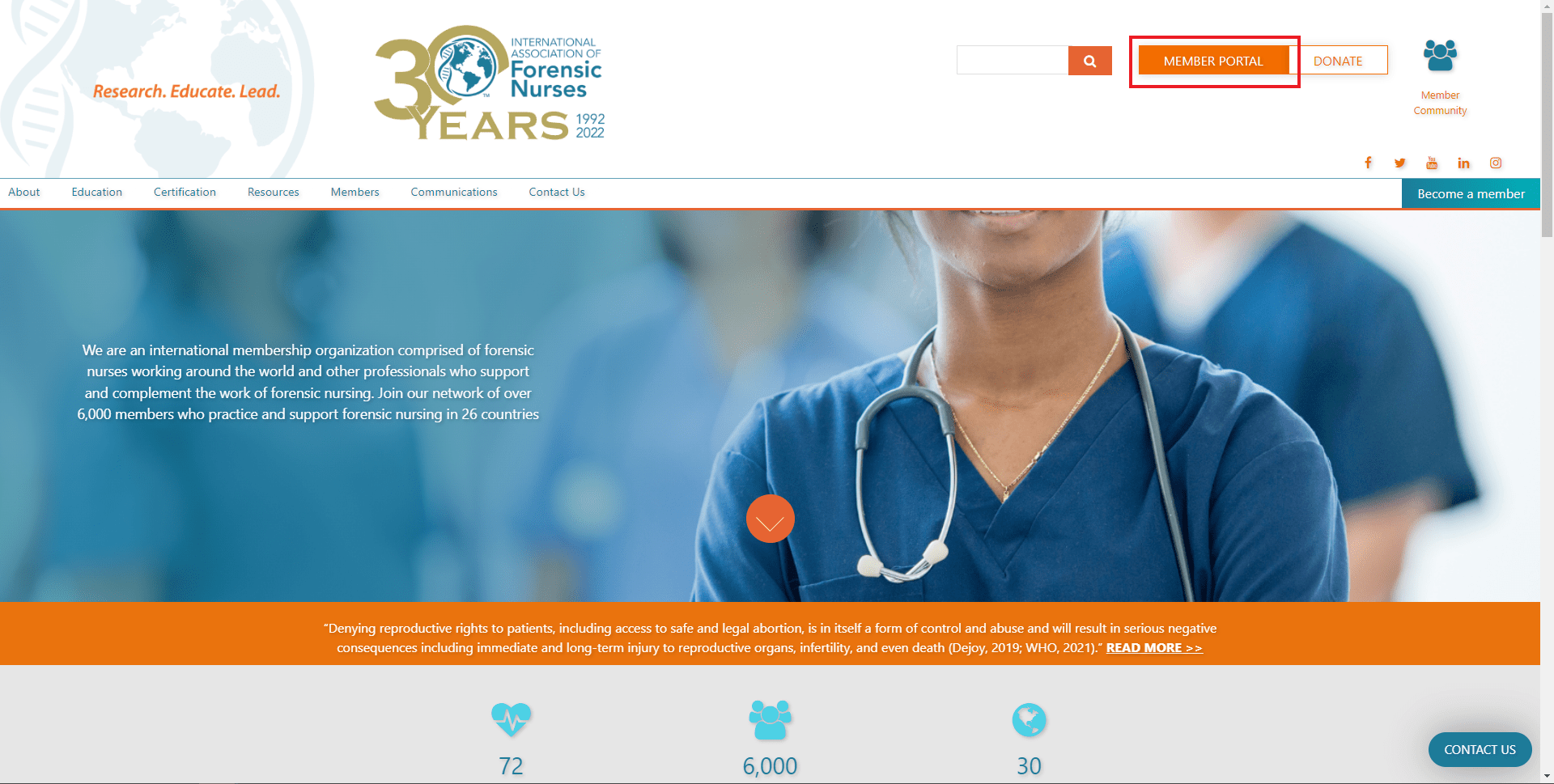
- From the Member Portal, select your picture or person icon on the top right. When the options appear select “Change My Password”.
- In the new window enter your current password and new password. Please take note of the password requirements. Select “Update” to save.
How do I view and/or print my receipt?
- From the IAFN website, you can create an account by selecting “MEMBER PORTAL” at the top of the site
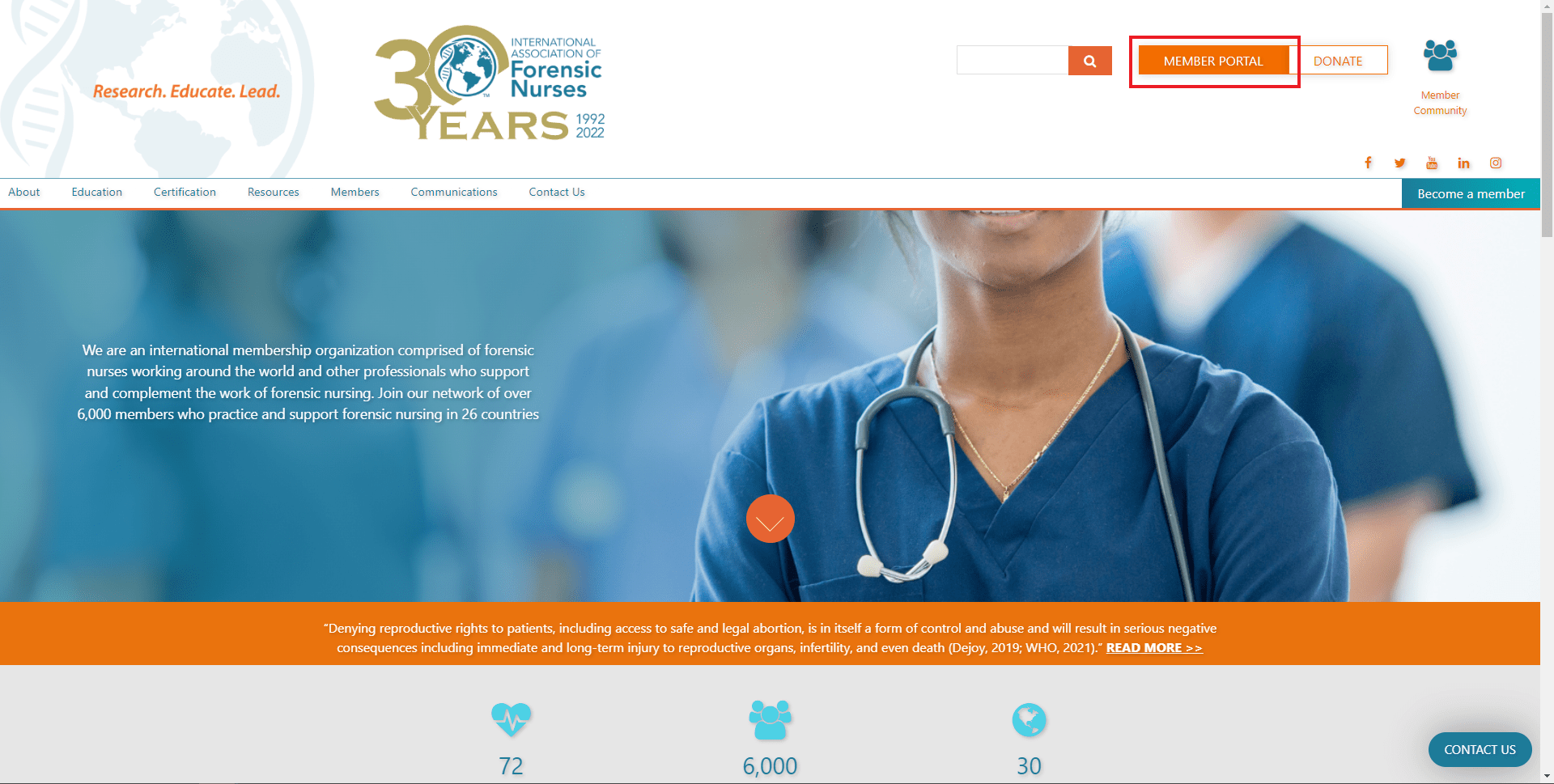
- From the Member Portal, select your picture or person icon on the top right. When the options appear select “My Profile”.
- Select “My Account” and then select the drop-down arrow next to “View Account History”. Select the “Order ID” number for which invoice you would like to view.
- You can print the invoice by selecting “Print Invoice”.
What is my local Chapter and how do I join?
Local chapters are a way to network with local IAFN members via regional meetings, educational programs and by communicating with peers to discuss local issues. If you do not see a chapter in your area and you would like to start one, click here!
To join if you already have a membership, email membership with your name and what Chapter you would like to join. You can join a Chapter anytime. If you are not yet a member, read more about how become one here or watch the video below.
How do I subscribe to the Journal of Forensic Nursing (JFN)?
Good News! All memberships include an online subscription to the Journal of Forensic Nursing!
We also offer a print version of the JFN to our members as well! To subscribe, if you already have a membership, email membership. If you are not yet a member, read more about how become one here.
How do I access the member community?
Collaborate with your 6,000+ peers worldwide in an exclusive members-only online community. From the IAFN website, you can login by selecting the “Member Community” button at the top of the site. If you are not yet a member, read more about how become one here.
How do I change what emails I receive from IAFN?
- From the IAFN website, you can create an account by selecting “MEMBER PORTAL” at the top of the site
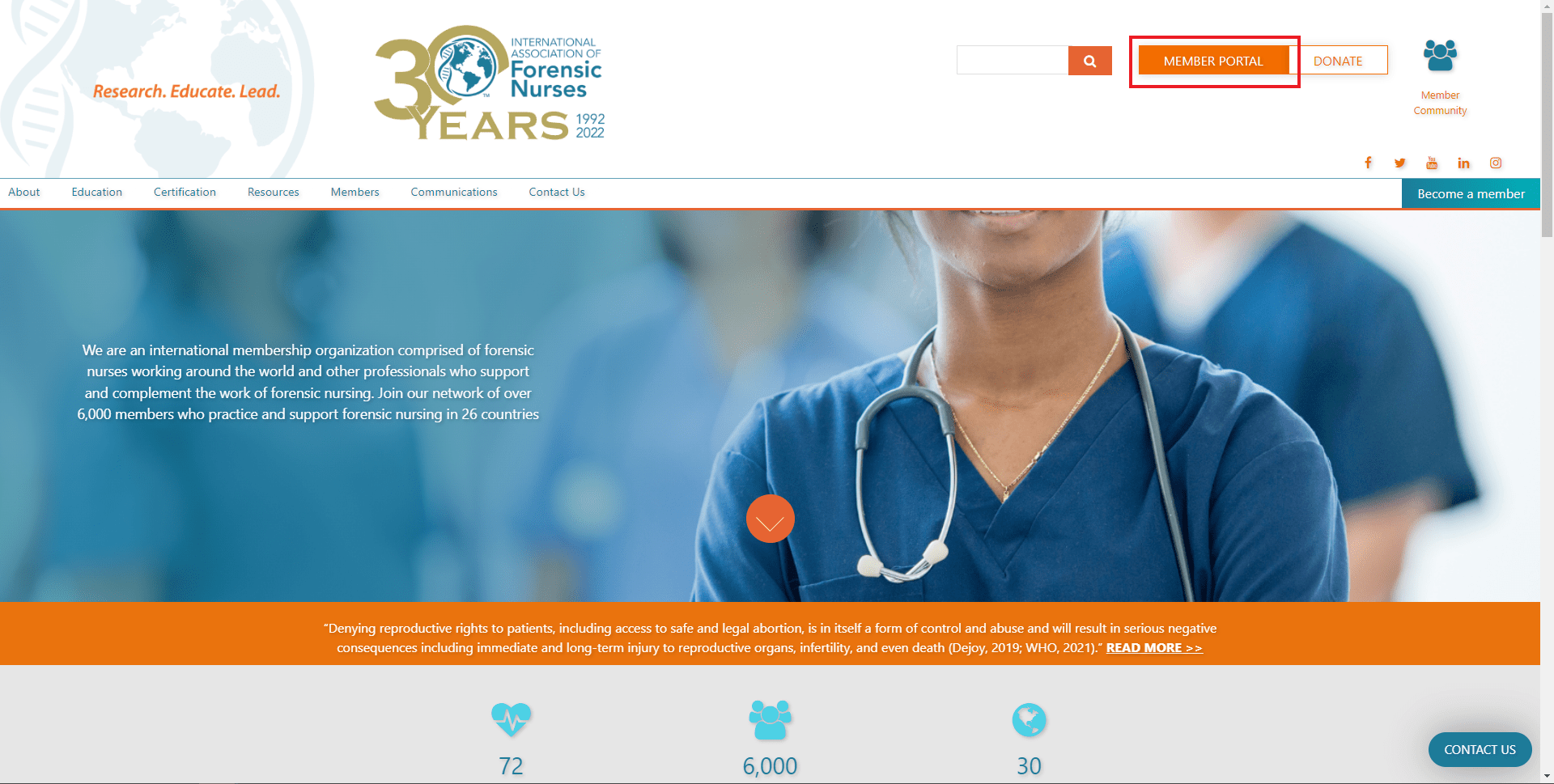
- From the Member Portal, select your picture or person icon on the top right. When the options appear select “My Profile”.
- Select “My Info” and then select the drop-down arrow next to “Communication Preferences”. You can pick and choose which communications you’d like to receive. Please note will always receive account specific notifications.
What is the IAFN Return Policy?
Learn more about various IAFN Return/Exchange Policies here.
How do I buy and access my courses?
You can access the Online Learning Center here. If you do not have an account, you learn more about creating one here.
How do I access my CEUs I have earned with IAFN?
You can view your CEUs and print certificates here. If you have any issues, please contact us at 410-626-7805.